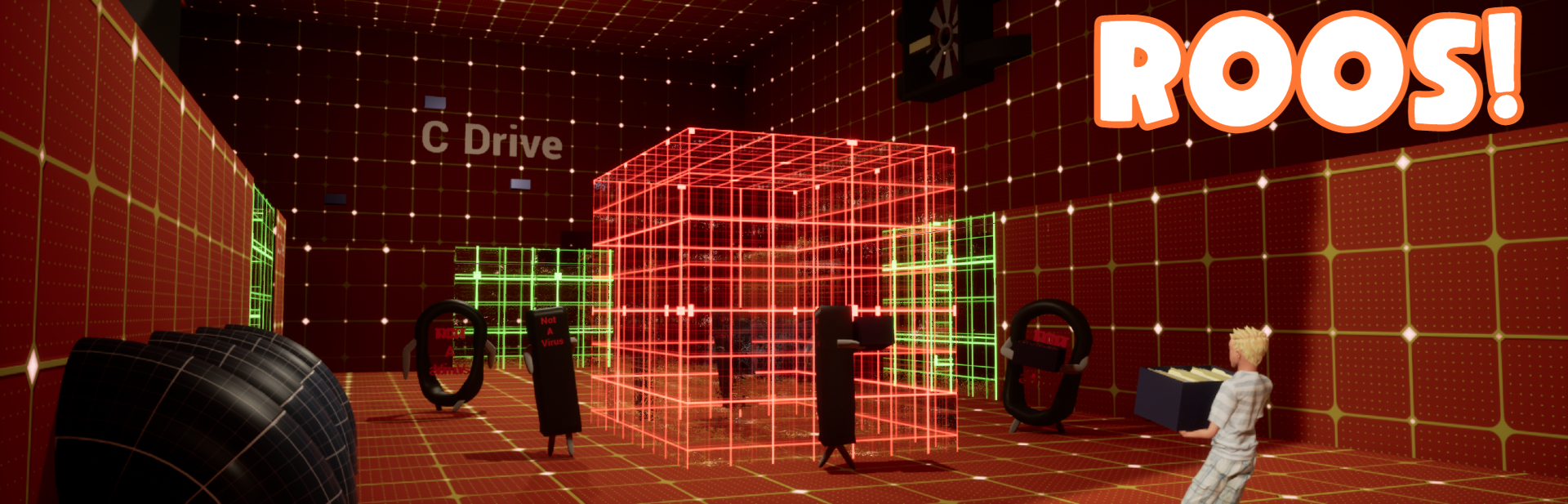
ROOS!
A downloadable game for Windows
ROOS! is about optimizing a mannequin's PC. The mannequin is downloading stuff online and everything is coming into the C drive. The C drive is Running Out Of Space! (ROOS!). You have to optimize this computer and take folders from the C drive to either the E or D drive or delete the folders in RED by getting them to the red area in the middle.
Be aware of the viruses that appear. They may seem cute and funny, but they are harmful! They have a 'Not A Virus' text on their body to fool you. You have been warned. Touch them and they die, leave them and they will destroy folders. Your choice.
In ROOS! you are the PC. You control the space.
You can either play the game or enjoy watching the two AI getting the folders into the deletion area in the main menu of the game.
Keep an eye out for 2 tiny, cool looking mannequins on the desk ;)
Enjoy the game!
| Status | Released |
| Platforms | Windows |
| Author | Talal Meshari |
| Genre | Simulation |
Download
Install instructions
Using The Alternative method (Recommended for MegaJam 2021 judges because the zip file name is 'teamName-GameName.zip'. If that naming convention is not important then use any download):
1- Click on the Download button.
2- You will be taken to a Google Drive Folder. There is a zip file called "TalalGames-ROOS.zip" click on it
3- Download it
4- Once downloaded, unzip it and enter the folder.
5- Click on the executable file "ROOS" and enjoy the game :)
Using the Main method
1- Download the zip file (TalalGames-ROOS.zip). The file that will be downloaded is called 'roos-win.zip'
2- After it is downloaded, extract it and open it
3- Click on the ROOS executable and enjoy :)
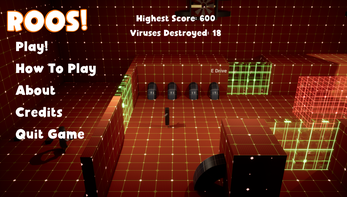
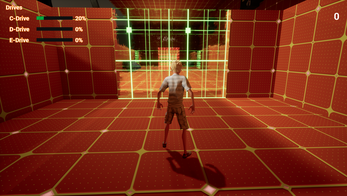
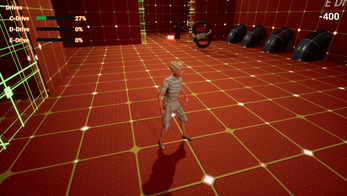
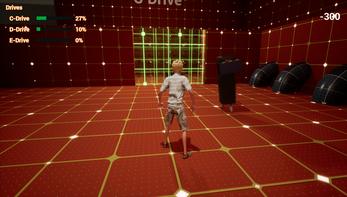
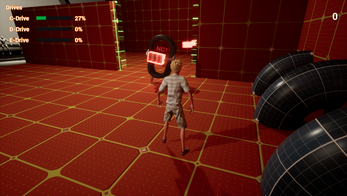
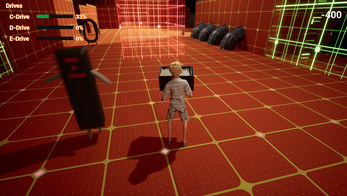

Leave a comment
Log in with itch.io to leave a comment.